Problem
If you’ve been hitting some VirtualBox ugliness on OSX, then you are not alone. As a note I’m running OS 10.13.6 when this error occurred and VBOX 6.1. After an update or other system change you may see a message during VM boot that says:
“Kernel driver not installed (rc=01908)
Make sure the kernel module has been loaded successfully.
where: suplibOsInit what: 3 VERR_VM_DRIVER_NOT_INSTALLED (-1908) – The support driver is not installed. On linux, open returned ENOENT.
not very helpful
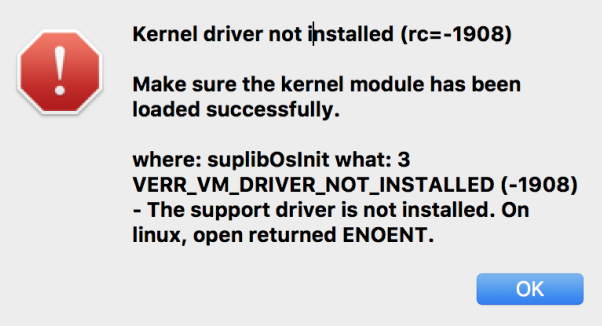
Solution
So I figured I’d do some searching and many solutions required rebooting into recovery mode, or uninstalling, reinstalling, and setting a security flag in preferences. I tried a few things like disabling USB 2.0 and setting networking to NAT. But nothing fixed the Kernel issue… Well, I started searching on kernel extension loading and the files available in Virtual Box and got to this solution which got my VM’s up and running again. Execute the following in your Terminal. The first line changes your directory, the second runs the kextload command on the VboxDrv.kext as root.
cd /Library/Application Support/VirtualBox/
sudo kextload VBoxDrv.kext/After running that command the VM’s booted up and disaster is at least temporarily averted. Good luck… maybe switch to VMware.
Fail on Mac OS Big Sur 11.2.3, Virtualbox 6.1.18 r142142 (Qt5.6.3).
% cd “/Library/Application Support/VirtualBox/”
% sudo kextload VBoxDrv.kext/
Password:
Executing: /usr/bin/kmutil load -p /Library/Application Support/VirtualBox/VBoxDrv.kext
Error Domain=KMErrorDomain Code=27 “Extension with identifiers org.virtualbox.kext.VBoxNetFlt,org.virtualbox.kext.VBoxDrv,org.virtualbox.kext.VBoxNetAdp,org.virtualbox.kext.VBoxUSB not approved to load. Please approve using System Preferences.” UserInfo={NSLocalizedDescription=Extension with identifiers org.virtualbox.kext.VBoxNetFlt,org.virtualbox.kext.VBoxDrv,org.virtualbox.kext.VBoxNetAdp,org.virtualbox.kext.VBoxUSB not approved to load. Please approve using System Preferences.}
System Preferences–> Security and Privacy shows: System software from developer “Oracle America, Inc” has been updated (Allow box on right is inoperative)
There is a disconnect here somewhere. I’m assuming something related to MacOS/VirtualBox version incompatibility.
Big Sur is changing things…this looks like it is a permission error though. Check out this stack exchange article which discussion Big Sur, permissions, and VBox.